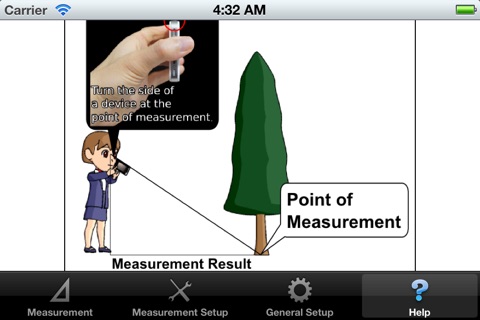"Air Ruler" is the application for iPone/iPod touch to measure distance with an accelearation sensor with ease.
[Preparation]
Select "Measurement setup" to enter your height. It measures distance with using triangulation system based on the level of your eyes calculated by your height and the tilt of your iPhone. You will see the items, "altitude of your location" and "altitude of measurement point" on the screen. These are for adjusting the differences between the altitudes of your location and the point of measurement. If they are equal, you do not have to change it from "0m".
[How to measure]
Stand up in order to measure.
Hold your iPhone/iPod touch with your left hand and turn it to the direction of the point of measurement. Adjust the angle so that side of your iPhone/iPod touch (If device is the iPhone, its the side with volume button) and the point of measurement (normally it is in same altitude as your place) are on a same line from your eye.
Please note that you can not measure correctly under the following conditions.
1. The measurement point is as high as the eye line.
2. The attitudes of where you are and the measurement point are not set correctly.
3. You are not standing.
4. Your height is input incorrectly.